What is the Member Area?
We understand that many of you work in isolation within your organisations and would appreciate being able to connect with like-minded individuals who are passionate about road safety. The Member Area is only accessible to ACRS members, and here you will be able to access your Member Profile, the Member Directory, member-only webinars and news, and a Member Forum to connect, share, and collaborate on all things road safety.
- Our Manage My Membership function will allow you to keep your personal information up to date and access all receipts in the one place. Corporate Members will also be able to manage which staff are listed under the membership.
- Our Member Directory will allow you to connect with other members who have also opted in, and utilise the search function to find niche experts.
- Our Member Forum will provide an online platform where you can ask questions, provide expert advice, and encouragement, as well as discuss campaigns, projects, and initiatives.
How do I access the features?
Manage My Membership
This page provides an overview of your membership as a whole and has sections including:
- My Membership – lists your current membership level, cost, and expiration date, with a link to renew if needed.
- My Details – lists your Member ID and email address, and has links to edit your Profile or change your password.
- Invoices – lists your invoices, their level, cost, and payment status.
- Listed Staff (Corporate Members only) – Main Contacts will be able to view and edit the people listed under the membership. To add people to your Corporate Membership, simply send them the link shown in this section and have them complete the sign-up form. This link will only be valid up to the maximum number of staff allowed under your membership level, which you can check on our Corporate Membership page here.
Member Forum
Please read the Forum Guidelines before using the forum and ensure you are logged in to be able to access the various threads and topics.
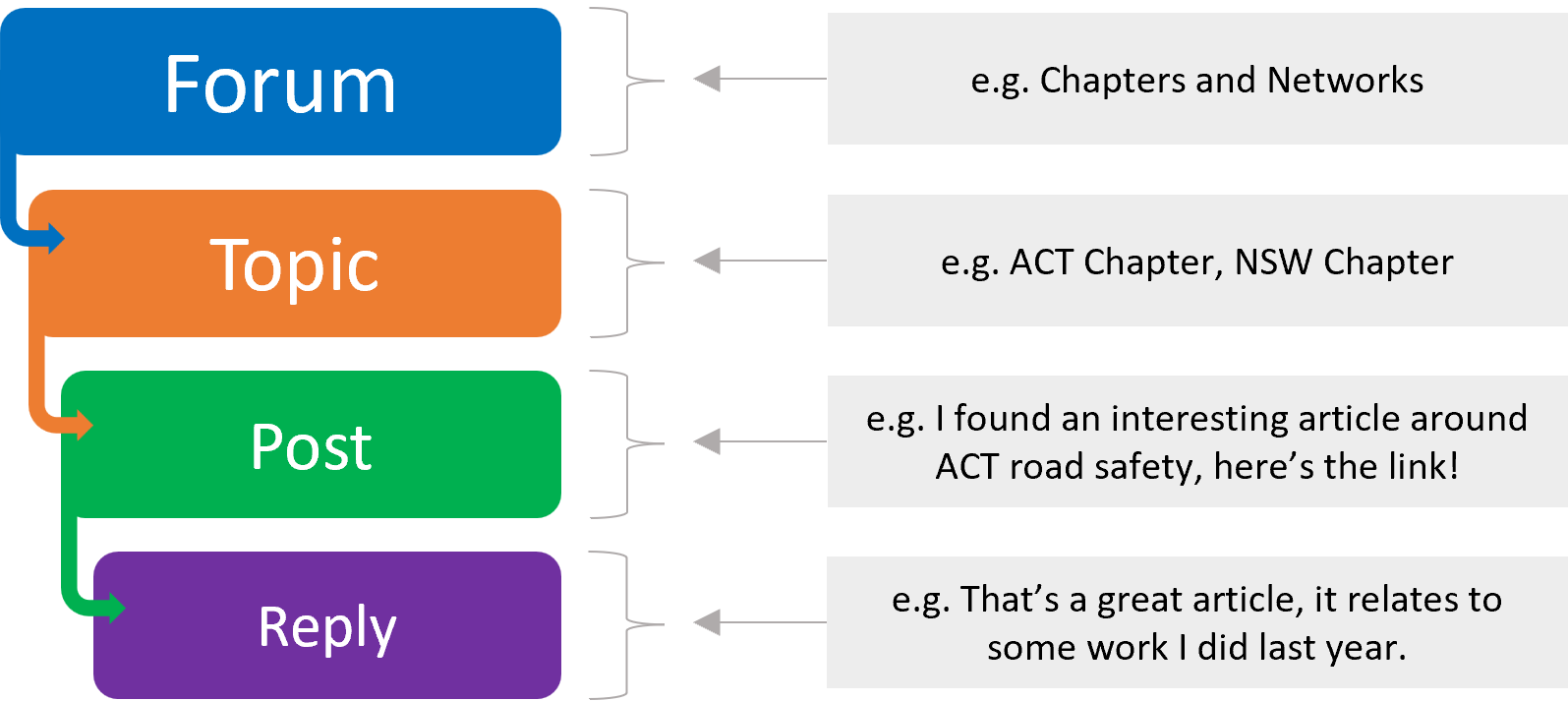
Member Directory
Please read the Membership Policy before using the Directory and ensure you are logged in to be able to access information from other members who have opted-in. To opt-in to the Directory, click Edit Profile within Manage My Membership and choose what information you would like to show to other ACRS members at the bottom of the page, under ‘Fields to Display in Directory Profile’ – be sure to untick ‘Hide from Member Directory?’ to be visible in the Directory to other members. You can change which information is shared in the Directory at any time, and you can search for other members using the search function at the top of the Directory.