The Journal of Road Safety can now be found at journalofroadsafety.org, and this standalone website has some exciting new features. Now you can sort articles by article type or issue, search articles by name, view authors, keywords, and abstracts at a glance, and read the articles from within the website or by downloading the PDF. Details of some of these features can be found below, and all links on this page will open in a new tab.
Sort by Article Type
Hovering over ‘Articles’ on the left side of the navigation bar will produce a drop-down menu of different article types, which you can click on to view only articles of that type. There are three article types (contributed articles, editorial articles, and peer-reviewed papers), and within these are a number of sub-types (listed on our Author page). The sub-types (e.g. Original Road Safety Research) can be determined by the colour of the image on that article.
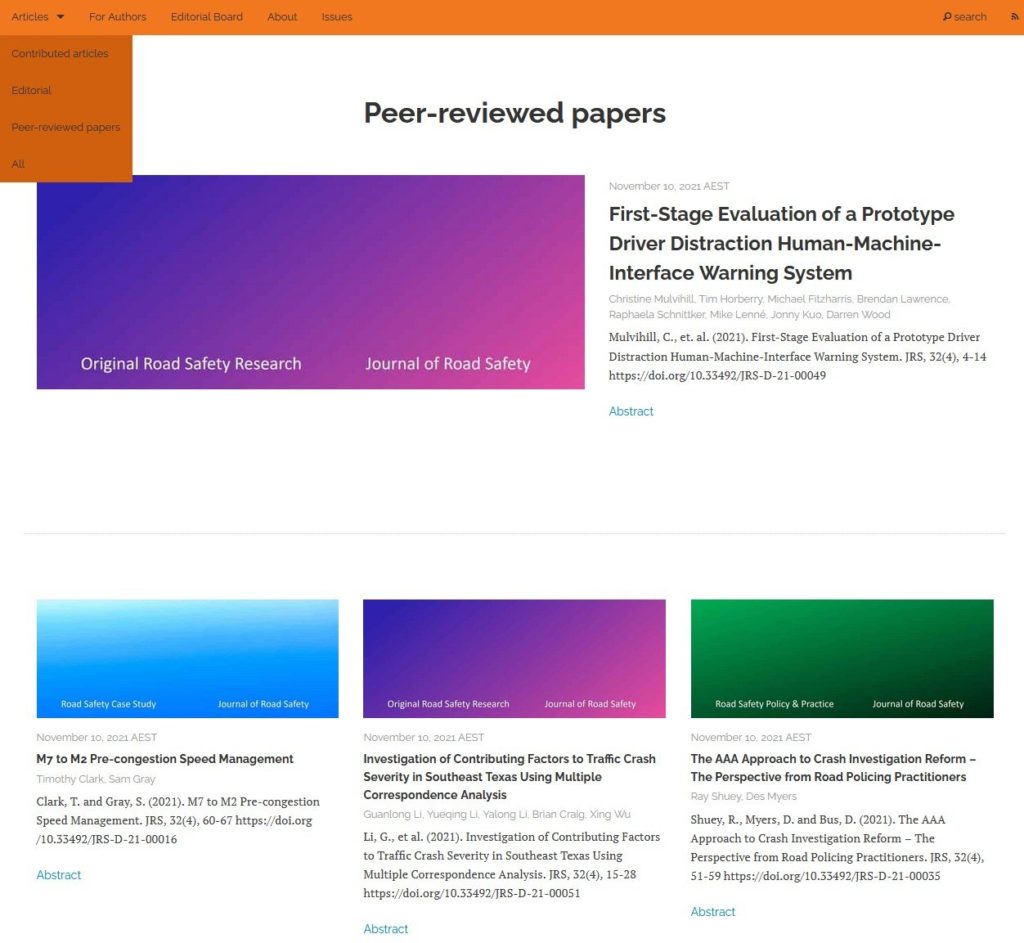
Sort by Issue
To view issues grouped by year, click on ‘Issues‘ on the right side of the navigation bar or go to journalofroadsafety.org/issues. To view the issues in a particular year, click that year to expand the section and click on an issue to view it.
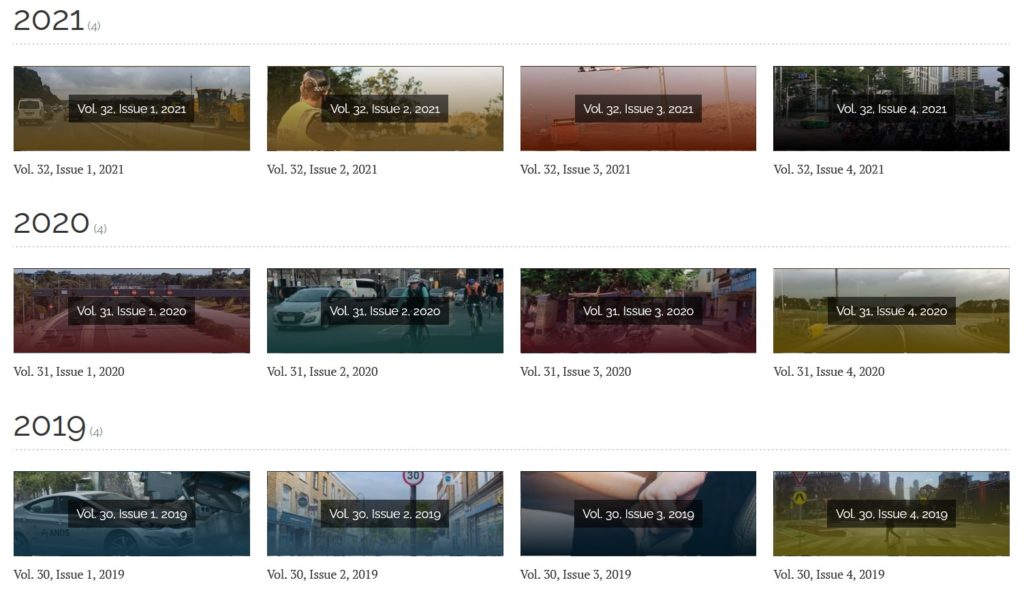
Authors, Keywords, Abstracts, and More!
While scrolling through articles on the ‘all articles‘ page or a specific category or issue, you can view the article abstract without needing to leave the page. Simply click on ‘Abstract’ at the bottom of any article cover and the abstract will pop up in a text box like the image below.
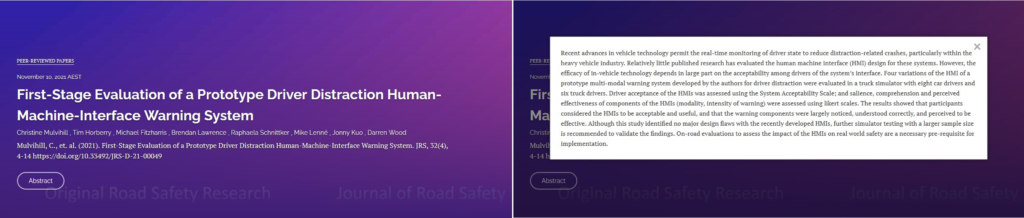
To close the text box, click the ‘X’ on the top right corner, or click anywhere else on the screen. When looking at the article overview, you can see the article title and type, the date of publication, and the author names and citation – please refer to the image below for a visual guide to finding these pieces of information.
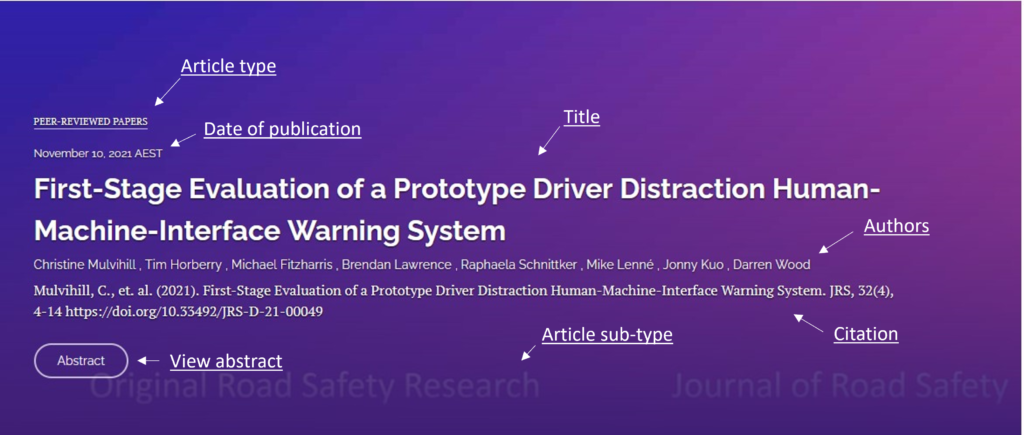
Click the title of an article to be taken to that article page, which will look like the image below. Here you can read the article in the built-in PDF reader, or download the article in PDF or XML format (or download the BibTeX citation) by clicking ‘Save article as…’. You can also click on the author names to learn more about the author (without leaving the page) as a pop-up window will appear to display the author’s affiliation and ORCHID iD if applicable. The keywords appear in bubbles under the author names, and these can be clicked on to take you to a search page which will find other articles with the same keyword. If you are interested in our copyright information, you can click on the lock icon or the ‘CCBY-4.0’ text which will create a small pop-up where you can learn more. Our DOIs are also listed in this section and you can click on this to open the article in PDF form in a new page. Finally, our full citations are listed above the article to assist you when citing the Journal.
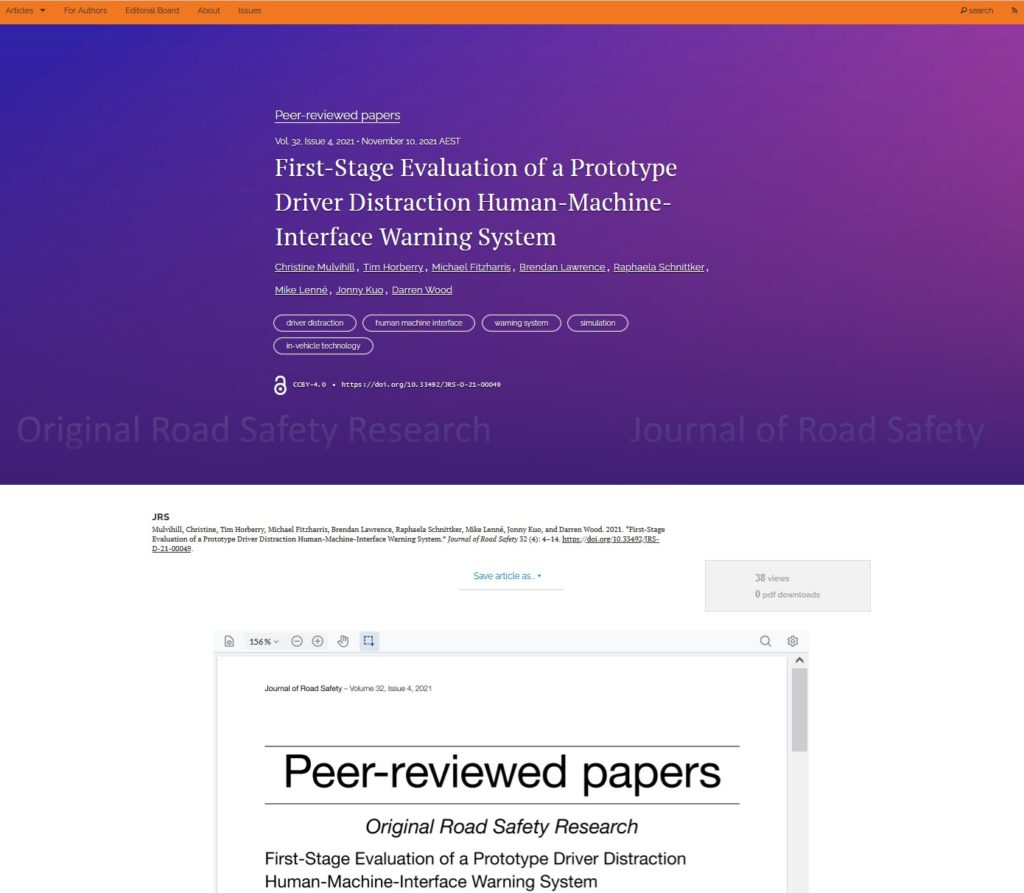
If you have any questions about the new website, please contact admin@acrs.org.au.